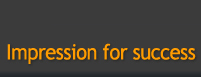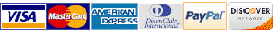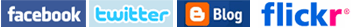| My Account |
|
MorningPrint is
unable to release any design / information regarding an account to anyone but
the account holder, regardless of if your name / company is on the design as
the design itself is property of the account holder. We recommend that you
contact the person who owns the account to gain access or files to place a new
order. For this reason we recommend that when you create a MorningPrint account
that you use a general company email that your team has access to (no payment
info is stored) so it is not linked to a personal account.
|
|
If you are trying to sign in and you receive an error stating: "The information you provided is not valid," this means that we have no record of a registered user for that e-mail address. You most likely registered using a different e-mail address. If you need to register, click on Log In, and then proceed to "I want to register" > Register Now
If you are trying to register and you receive a message stating: "A shopper with that e-mail address is already registered," this means that an account has already been created for that particular e-mail address. Only one account can be created per e-mail address. If this e-mail address is yours, be sure to sign in instead of registering again.
|
|
The email address that you register with is your user ID, this ID cannot be changed or edited. Should you need to use a different email address you will need to create a brand new MorningPrint account with the desired address. Sometimes employees will create an account for their company, and once the employee leaves or is no longer with the company the company itself will no longer have access to the account, and MorningPrint is unable to transfer the data from account to account or change the ID. For this reason we recommend that you create a company email address that your whole team has access to, rather than your direct email address (no payment information is stored so the account is secure).
|
|
If you know your e-mail address, but have forgotten your password, you can get a hint or an automated e-mail containing your password. Click Log In > type in your e-mail address > click the "forgot password?" link> your password hint will be listed here, or you can click the "E-mail my password" link. Should this function not work please notify us at cs@themorningprint.com
|
|
To update your account information, go to My Account and click on the 'Change my Account' tab. You can adjust your Name, Password and subscribe for our newsletter and updates. Note that the email attached to the account cannot be changed. If you need to use another email address you will need to create a new MorningPrint account. |
| Ordering from Morningprint |
|
MorningPrint is a print only
service and does not provide any custom graphic design / editing / layout
services. The concept of MorningPrint is business cards, postcards, and
stickers made by the client for the client. Clients can either submit a design by using our online tools (online tools are limited and your design may require you submit a completed design), or by submitting a completed design that follows all website specifications. Should you need assistance in laying out a custom design we recommend that you contact a 3rd party designer to assist you.
|
|
We are sorry for any inconvenience you may be experiencing. You may need to check one of the following: Please check your internet connection, Please check your security settings / firewalls etc., If possible please trying placing your order on a different browser / computer / network. |
|
By placing an order with MorningPrint the client agrees that no proof will be provided. MorningPrint does not have a a physical proofing system as we are running a CMYK offset printing service, it is "gang" printing, so we cannot print 1 or 2 proofs, the minimum we can print is 200qty based on the stock you are selecting. Because of our low factory pricing many of our clients choose to print the minimum of 200 as a test run. Your design itself is considered the digital proof. Uploaded files / designs created using our tools can be viewed in your cart before check out and after check out in your order history. Screen view of design may differ from final product. Screen view cannot show transparency, or finishing options as the final product can display.
|
|
If you are uploading a completed design:
You can upload one set at a time by placing one order in your cart and continuing your shopping process to add each card one by one, each time you will select the desired quantity and select 1 set. This is the most time consuming method, however we recommend doing this because it makes reordering for individual people very simple.
Or you can zip together 1 front side document and the number of sets you need for the back sides together plus your printing and any finishing option documents and simply select the desired quantity of each set and number of sets. This is the faster option however reordering individual cards will require re-uploading just the files you need.
If you used our tools to create your design:
After you have finished the first design or uploaded your own design file, you will automatically go to the shopping cart page. There will be your order list. To add other people??s order with the same design, click on the ??Duplicate Design?? that appears under the order you want to duplicate. Change the name, title and telephone number within the same design. To add more cards, please repeat this process. |
|
To reorder with no changes:
Log In > Click my account > Order history > Click ??reorder?? on the order you desire to reorder
You will be taken through the ordering process, keep all options the same and agree to terms until you end up in the cart, from here you can checkout. *If you uploaded a completed design, you will not have to upload any new files.
To reorder a document with changes
(updating phone numbers, e-mail addresses, etc.) or other edits:
Log In > Click my account > Order history > Click ??reorder?? on the order you desire to reorder
You will be taken through the ordering process and editor if you created your order with our tools. Change all the options you desire to change, and agree to terms until you end up in the cart, from here you can checkout. *If you uploaded a completed design, you will have to upload new files. |
|
No, MorningPrint is an online business, because all payments are processed through our merchant service, all orders must be placed online. |
|
Log in > My account > Order History
The details of your order and the status of your order will be listed here. Once your order has been shipped, tracking information will be listed here as well. |
|
Before Checkout / Payment : You can cancel by pressing ??Delete?? button on your cart before checking out. To make changes on your order before checking out of the cart, press the ??Edit?? button next to the product, you can make changes or re-upload new files to your account from here.
After Check out or payment : Unfortunately, orders cannot be changed once they have been placed. Due to the very swift nature of our business, we process orders as soon as we receive them. No cancellations or refunds are available on orders that have gone to print. We are running a gang printing service, meaning we run many print jobs at once. Due to this process we cannot stop or make any changes during a print cycle. We apologize for any inconvenience and hope you understand our need to keep our costs at a minimum and our turnaround times fast. This helps us provide you with the best value in the printing industry.
Morning Print is not responsible for any duplicated orders or incorrect files or errors that are placed on our website. |
| Payment & Billing |
|
Sure you can.
Please use the below MorningPrint Bank account information to send your payment.
Bank Name: Citi Bank, N.A.
Account Name : MorningPrint Inc.
Account Number : 204563910
ABA Routing Number : 322271724
Swift Code : citius33
Bank Address : 13211 Jamboree Rd, Tustin, CA 92782
Bank Phone : 1 714 338 0618
Please be informed that MorningPrint would not process your order without receving a full amount.
|
|
MorningPrint uses a 3rd party merchant service to process all credit card payments, so no payment information is stored on MorningPrint's side. Each order placed requires that you re-enter your payment information. |
|
We are using a 3rd party for credit card authorization. An error message may mean that the card has been declined, or some information was typed in incorrectly. If the problem persists, we suggest using another form of payment.
|
|
Yes, click on the 'Price' link at the top menu bar on our home page. You can receive a quote (including price for applicable finishing options and shipping. For orders with custom request please submit your specifications, and files to our 'Contact Customer Center' for our factory to review before the order is placed. (Please allow 2-3 business days for your request to be reviewed)
|
|
MorningPrint accepts the following payment methods on our secure site: PayPal, Visa, MasterCard, American Express, Discover Card. Full payment for each product plus shipping must be received before processing can begin. Certain Countries are limited to paying by direct wire transfer, this will be indicated during the check out process. |
|
The order confirmation will be emailed to you after your order has been placed, but please note, the attached file is only a digital signature and not the actual invoice. If you do not receive or misplace the order confirmation, you can download an invoice from your Morningprint account. You can do this by logging in to www.themorningprint.com > clicking on my account > Order History > there will be an ??invoice download?? link located next to the order information.
|
|
No sales tax is charged. However any taxes dealing with delivery / customs must be handled by the client.
|
| File preparation |
|
During the cutting process the stock can shift 1-2mm in any direction due
to the pressure of the blade, stock characteristics, or any other external
factors. A shift like this is normally unnoticeable however it can become noticeable if a border is included in the design or if your design elements are too close to the trim line.
|
|
Plastic products are not available for custom trim. Our
standard trim is 3.54in x 1.97in for paper stocks. If your custom trim is
smaller than this there is no additional charge, however the smallest trim size
we can process is 1.97in. x 1.57in. Should your trim size be larger
than our standard trim but not exceed 3.54in. x 2.17in. there will only be a 30% increase in price. A larger trim size could result in
double / triple the product price. For exact pricing please share your product
details and artwork through our contact customer center.
|
|
If you have a design with a gradient, for a smoother result we recommend that you consider increasing the dpi of your file 600 or higher.
|
|
For a pattern to be distinguishable we recommend that there be a 15 to 20 percent difference between the background and the pattern, any thing less than this and the pattern might not be visible. |
|
when two objects of different colors overlap, they knockout they will not print on top of each other. To intentionally print one layer of ink on top of another is to overprint. This can be useful to terminate gaps between touching colors, for instance if a black object is printed on top of a magenta object. If you are using this function use so with caution, incorrect use can produce unwanted results. MorningPrint will not compensate for misuse of the "overprint" function.
|
|
If you are submitting a
complete design in Illustrator or photoshop, you can change the dimensions so
that the card is vertical. Example: Paper card document size : 2.05in x 3.58in
/ Plastic card document size : 2.28in x 3.54in / Post card (4x6) document size
: 4.08in x 6.08in / Post card (5x7) document size : 5.08in x 7.08in, Or you can design your
card horizontally and rotate all your text and graphics by 90 degrees. Regardless of which orientation you submit your files you will need to be the same, so if one side of your card is horizontal and the other side is vertical you will need both submitted files either in a vertical manner or a horizontal manner. Please do not submit one side horizontally and one side vertically (the design itself can be horizontal or vertical but the orientation of the file should be the same. If you
are using our online tools to create your design there is a rotate button above
the template. You can rotate your text and graphics by 90 degrees. If you have questions regarding this or need us to check you files BEFORE placing an order please contact us.
|
|
If MorningPrint does not have the font that you have used in your design, you run this risk of having a font substitued. To avoid this issue you will need to convert the text to an object in order to preserve its integrity. When using Illustrator you can avoid this issue by converting the text to outlines by doing the following - select all the text > type menu > select create outlines (you will notice that the text is no longer editable text but rather an object)- note that this does not mean to literally outline your text / In Photoshop you can just rasterize the text by selecting the text layer right clicking and selecting rasterize.
|
|
Rich black in CMYK offset printing is a ink mixture of solid black over one or more of the other CMYK colors, resulting in a darker tone than black ink alone can generate in the printing process. Rich black is recommended for large, solid black areas and text over 36 points. For regular text, do not use rich black- use 100% black (C0,M0,Y0,K100). Recommended Rich Black for Paper stocks - C50%M50%Y40%K100%, White Plastic, opaque plastic, clear plastic - C20%M20%Y20%K100%, Silver plastic, gold plastic, silver pearl, gold pearl - K 100%, PVC -C30% M30% Y20% K100%
|
|
Please note that we do not recommend borders with in designs. We mention in our policy that during the cutting process that the stock can shift 1-2mm in any direction due to the pressure of the blade, stock characteristics, or due to any other external reasons. A shift like this is normally unnoticable however it can become noticable if a border is included in the design. Should the cut of the card shift a border could appear to be uneven. |
|
The
activation of QR codes. QR codes are considered design, and MorningPrint will
not be held responsible for codes that do not scan properly. MorningPrint
cannot compensate for QR readers and or software. MorningPrint also cannot
compensate for how the scanned information is displayed as fields displayed may
vary from phone to phone depending on the software being used. We recommend
printing a life sized version of the QR code and testing it before placing any orders. Please keep in mind that colored stocks & stocks with transparency are not
recommended for QR codes |
|
Please refer to art work under the 'finishing option' link.
For orders created using MorningPrint tools
please check finishing option link for specific finishing size restrictions. Text typed into template are the only available areas for finishing options. If requesting a logo, the original photoshop or illustrator file will need to be provided (should be set to CMYK and at least 300 dpi).
For orders that are submitting a completed design
please check finishing option link for specific finishing size restrictions and to see examples of document set up. Several documents should be provided. Each document should be started and completed in CMYK color setting, each document should be at least 300 dpi, all text should be converted to outlines, and each document should be sized properly depending on stock chosen.
1st document |
|
Paper stocks: Document size = 3.62?? x 2.05?? (92mm x 52mm)
Plastic stocks: Document size = 3.54?? x 2.28?? (90mm x 58mm)
Templates for photoshop, illustrator, and coral draw are available in our ??download?? section
File : Business_Card_All.zip
File : Premium_Sticker.zip
File : Shape_Sticker.zip |
|
You just need to leave the part, wish to be shown as transparent, as white or leave it without background color. Because there is no white ink in offset printing, any area left white will remain unprinted revealing the actual stock. |
|
With the exception of Clear + White Plastic, CMYK offset printing does not include ??white ink??. Any areas of your design that is white will be left unprinted revealing the stock itself. If you plan on having white areas in your design you will want to make sure to pick a stock that it is white. |
| Questions regarding production & product |
|
If you want a horizontal card you must provide all files in a horizontal manner, if you want a vertical card you must provide all files in a vertical manner. The orientation of the files are to be so that if you take the front design the back design is the result if you flip the card from left to right.
|
|
No, All artwork / designs
provided by MorningPrint are Copyrighted and licensed to be used within the confines of MorningPrint |
|
Thank
you for your inquiry. Our transparent plastic cards cannot be printed double
sided. Our PET plastic is 0.22mm : ultra thin, light weight, and flexible. Due
to the nature of the material even ink printed at 100% opacity will still have
some transparency through it (please see the visual examples we have on the
website). Printing at 100% opacity will not create solid areas so it would not
be possible to print on the opposite side. I highly recommend that you receive
a sample kit first before ordering so you can see if this stock will work for
your needs.
|
|
If you are using the tools we offer on our website to create
your business card and you want to save and finish working on it at a later
time, continue through the ordering process until you end up in your cart (no
purchase will be made until you click |
|
MorningPrint does not guarantee any deadlines. All listed turnaround times are estimates. Gang printing does not allow us to review the results of the product until the print is completed, in the rare case that there should be any issues with print quality, additional days may be needed to reprint. No rush services are available as MorningPrint's printing systems are already optimized to be as quick as possible. Clients must allow enough time for estimated turnaround times to be completed plus any additional days needed for possible delays. |
|
During the cutting process there is a 1-2mm margin of error (due to characteristics of the stock, pressure placed on the product when being cut, as well as outside factors that may affect the printing process such as weather, humidity etc.), MorningPrint does not guarantee 100% center cuts. Please keep this in mind when creating your design. |
|
We do not guarantee 100% color match but match as closely as possible within CMYK industry standards. Card color may shift from design displayed on computer monitors (we cannot compensate for RGB values you may be viewing through your screen). Color results may differ from stock to stock as some stocks absorb ink more than others due to thickness, coating, texture etc. Color results may differ on stocks that are colored, or stocks that have transparency. Color results can shift using the same design when the design is printed at different times as weather and other external factors can affect the outcome. Colors printed on the front and back of the card may have a shift even if the same value is used as they are run at separate times. Raised Ink . Spot UV may shift the color of the printed area.
|
|
*Please keep in mind that there is no white ink in CMYK offset printing (exception clear + white plastic). Any white areas in your design will be left unprinted revealing the stock itself. If you want to express white areas in your design it is best that you select a white stock. The darker the stock the more the stock will influence the printed outcome. 4/0 - Full color front / Blank Backside ; 4/1 - Full color front / Black ink only on the back (grey that uses CMY values is considered full color and you will need to select 4/4); 4/4- Full color front/ Full color back. Regardless of how many colors your design has you will have to pay for full color for at least one side.
|
|
MorningPrint is a CMYK offset gang printing service. We do not match Pantone colors and recommend that all files be created in CMYK and not just converted as this is not accurate for color matching. If you are trying to match a specific color please use a physical CMYK book or chart to aid you in this effort (please allow for slight shifts as each stock absorbs color differently and there are many external printing conditions that can shift colors slightly), we cannot guarantee 100% color match.
There are two types of color spaces that are used for graphics and print design:
CMYK: These are the colors used for printing. CMYK stands for Cyan, Magenta, Yellow and Key. The K in CMYK stands for key since in 4 color printing Cyan, Magenta, and Yellow printing plates are carefully keyed or aligned with the key of the black key plate. Different percentages of each value are used to create many different colors.
RGB: (Red, Green, Blue) These are the colors your monitor uses to display everything. RGB has a larger color range that can express colors that seem vibrant and bold on screen, however these colors often times cannot be translated into CMYK and it is more limited color range. Because of this your design can look different from the screen view to the actual printed CMYK result. We cannot compensate for the RGB values you may be viewing through your screen.
If you send us RGB files they will automatically be convert them to CMYK. This will cause a color shift. Color shifts are usually not visible in color photographs; however, rich and solid colors (like a background) can be affected by a color conversion from RGB to CMYK. Most of the time, color shifts are minor and may not be noticeable.
|
|
Gan-run printing describes a printing method in which multiple print projects are placed on a common paper sheet in an effort to reduce printing costs and paper waste. Gang runs are generally used with sheet-fed printing presses and CMYK process color jobs, which require four separate plates that are loaded into the press. It is extremely economical, many print jobs share the same print run, which reduces manpower, plates, prep time, and press washup labor. It reduces waste, less paper goes unused. Unlike spot printing color control is not as precise, please see 'Do you guarantee 100% color match'. Gang printing restricts us to printing a minimum quantity and only quantities available are the ones listed on the site. |
|
MorningPrint is a CMYK offset printer, no Pantone PMS colors can be matched. All files should be created in CMYK. Files not created in CMYK will be automatically converted to CMYK (this is not the most accurate way to color match).
|
|
We do print custom business cards only in paper stocks, not plastics. DOCUMENT size should not be larger than 92mm x 52mm (3.62' x 2.05') and TRIM size should not be larger than 90mm x 50mm (3.54' x 1.97'), if it is larger than this size, it is treated as an oversized trim order and you may be charged 2 or 3 times more than normal prices, in addition production may take 2 or 3 times longer. Please note that MorningPrint does not have any rush services, turnaround times are estimates, and MorningPrint does not guarantee deadlines. All custom size / shape projects must be approved by the factory before the order is placed. Please submit the following to be reviewed: All artwork (make sure to have front, back, and all finishing option files), Project specifications (measurements / finishing options), MorningPrint stock you are interested in, Quantity you will require. You can submit all this information to our 'Contact Customer Center' located in the upper right hand corner of our website. After you submit, please allow 2-3 business days (not including weekends / holidays) to review. |
|
To place a custom size order please do the following:
1. Name your files "File name CUSTOM SIZE 90MM X58MM.psd" –( Your file name first, Custom size, and then the size whatever the size is in inches or mm)
2. Include an extra document in your file explaining your document size, and trim size
|
|
You can scroll down to the bottom > click on 'sample request' located under 'support' > fill out your information. Sample Kits are sent out once a week depending on demand, and are sent standard mail so it may take some time to reach you.
|
|
Clear Plastic is a transparent business card that can be printed with full color (does not include white) which is presented with CMYK. Avoid using lighter colors and hair lines on Clear Plastic. Because of the nature of the clear plastic, ink may not appear as saturated as screen view in final product. If you are looking for colors to be more saturated, consider ??clear +white plastic?? (this stock requires an additional file to denote areas for white backing to increase visability.
Clear + White Plastic is a transparent business card that can be printed with full color, including white. This card unlike the Clear Plastic can allow for greater saturation of color as you can choose areas of the design you would like to back with white. This design option requires an additional file denoting the areas for white backing & white areas in black.
Clear Plus has an opaque white background with clear 0.2mm thick border around it. This opaque white is undercoating before applying other inks on top. It is better to show lighter colors on the top of white undercoating.
To get a clear visual idea of this we recommend requesting a sample kit.
|
|
Turnaround times are estimates, MorningPrint does not guarantee deadlines, there is no rush service. To calculate estimated turn around please consider the individual turnaround time of the stock (listed on each product page) + finishing option (2-5 business days, each finishing turnaround can be found on it's respective page) + shipping (2 business days) - This is not including weekend / holidays / or order placed on hold.
|
|
No. The minimum quantity is 200 cards. You can order 400, 600, 800 and 1000 cards at once.
If you wish to order 1400, then please order two times, one for 400 and the other for 1000 cards.
However, MorningPrint frequently offers the minimum quantity 500 cards with some perticular stocks. Please refer to the main page of the stock.
|
|
It is always a challenge to guarantee 100% color accuracy in the printing industry. Morningprint does not guarantee color will match the preview on customer monitor, as we cannot compensate for the color variance on each customer monitor set-up.
The color you see in your monitor is in RGB Color scheme which consists of three colors; Red, Green and Blue. These are the primary colors of light, which computer monitors use to display images on your screen.
The color to be printed on your business card is in CMYK color scheme, which consists of four colors: Cyan, Magenta, Yellow and Black. In full-color process printing, CMYK is the standard method of offset printing.
Therefore, the printed color will never perfectly match the on-screen color. Colors vary from monitor to monitor, and different printers produce different color results.
|
|
Our system should allow you to upload multiple files. When you get to the uploading section, select 'add image', select one file, and upload. Then repeat until all desired files are uploaded. If you select more than one file at a time this may cause issues in the uploading process. If you are still experiencing issues with this please zip / compress your files together. From the cart view regardless of how many files you have uploaded only one file will show. If you uploaded 2-3 files next to the name in the cart it will say (sw:#), the number displayed here represents how many files have been uploaded for this set.
|
| Shipping & Delivery |
|
All orders are shipped from our factory in Seoul, shipping is direct from the factory to the specified shipping address. No orders may be received or picked up at the CA office. |
|
As we list under 'Who We Are', our factory is located overseas in Seoul, all production takes place here and is shipped out via DHL.
|
|
DHL |
|
DHL requires a physical address to deliver as it is a door to door service they provide. PO BOX addresses are not valid for delivery. |
|
You will be automatically emailed your tracking number once the order is shipped. If you have not received please check your junk / spam mail. This information is also located under 'my account' > 'order history'. For issues regarding your delivery after it has been shipped please contact DHL directly by calling 1-800-225-5345, morning print customer service number 1-714-673-6965, please have your tracking number available.
|
|
Shipping can only be consolidated when orders are placed together in one checkout. Due to high volume of orders we process it is hard to keep track of two or three separate orders. If both orders are completed around the same time and it is possible we can ship them together, otherwise they will be shipped out upon completeion. If product is shipped together any additional fees cannot be refunded. |
|
None of the orders are shipped with any payment or pricing information. However we cannot guarantee that the package will be blind, that the packaging will not be branded, or that any advertising will be included. DHL requires us to have our factory address listed on the package. We recommend that if you are reselling that you receive the package first and repackage as desired.
|
|
Customer pays for the delivery, delivery charges are added during the checkout process. The shipping costs are DHL pricing and based on weight and MorningPrint does not mark up. We have used other shipping companies before but are now using DHL because it has been the best rate that we are able to receive. We have compared with other print companies and find that our rate is competitive for what we are offering. We are always looking for the best shipping price for our clients unfortunately the one drawback to online purchases is we cannot by pass the shipping fee. To compensate for shipping prices we offer the lowest pricing possible on our products.
|
|
After production is completed, we ship your order through DHL: 2 business days. However, additional number of days may be required for some regions and nations to clear customs. Additional days may be required if your area is not serviced by DHL, as they will hand off to a third party carrier. To find out if you are in a DHL service area please visit: http://www.dhl.com/en/country_profile.html Or call DHL. DHL U.S. / Canada: 1-800-225-5345
|
|
MorningPrint cannot guarantee that shipping address can be changed, however if your order has not yet been shipped you can contact us via our 'Contact Customer Center' to request an address change. If the order has already been shipped you will have to contact DHL with your tracking number to arrange an address change : DHL U.S. / Canada 1.800.225.5345. Please note if changing address through DHL MorningPrint is not responsible for any issues regarding redirecting shipping. |
|
You can track your order once it has been shipped by logging into www.TheMorningPrint.com > go to My Account > Order History > and tracking information will be available here. If clickable link says to check again after a specific time, it means DHL has not yet imput the information in their system, please check back at the suggested time.
|
|
There are instances in which delivery is not completed since the address is not correct or when the receiving party is continuously absent. If you have not received your product, log on to the website and check the delivery tracking. Please first contact DHL for more information with your tracking number : DHL U.S. & Canada 1.800.225.5345. For further assistance, please contact our customer support center.
|
 My Account >
My Account >
FAQ
My Account >
My Account >
FAQ